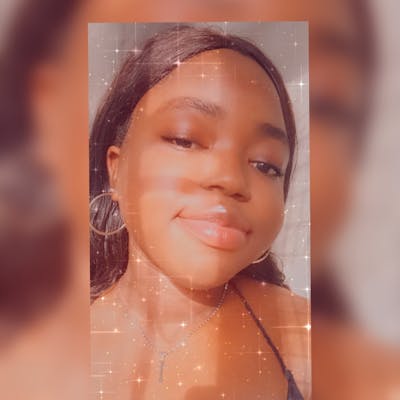Let's say you have a toy with several buttons, with these buttons, you can decide what part of the toy you want to play with without changing the entire toy. In the same way, feature flags are like those special buttons for computer programs, helping developers decide when to use specific parts of the program without changing the entire program.
At the end of this guide, you should be able to understand what feature flags are, the different types, their benefits, and how to effectively implement them in your assignments.
The Concept of Feature Flags
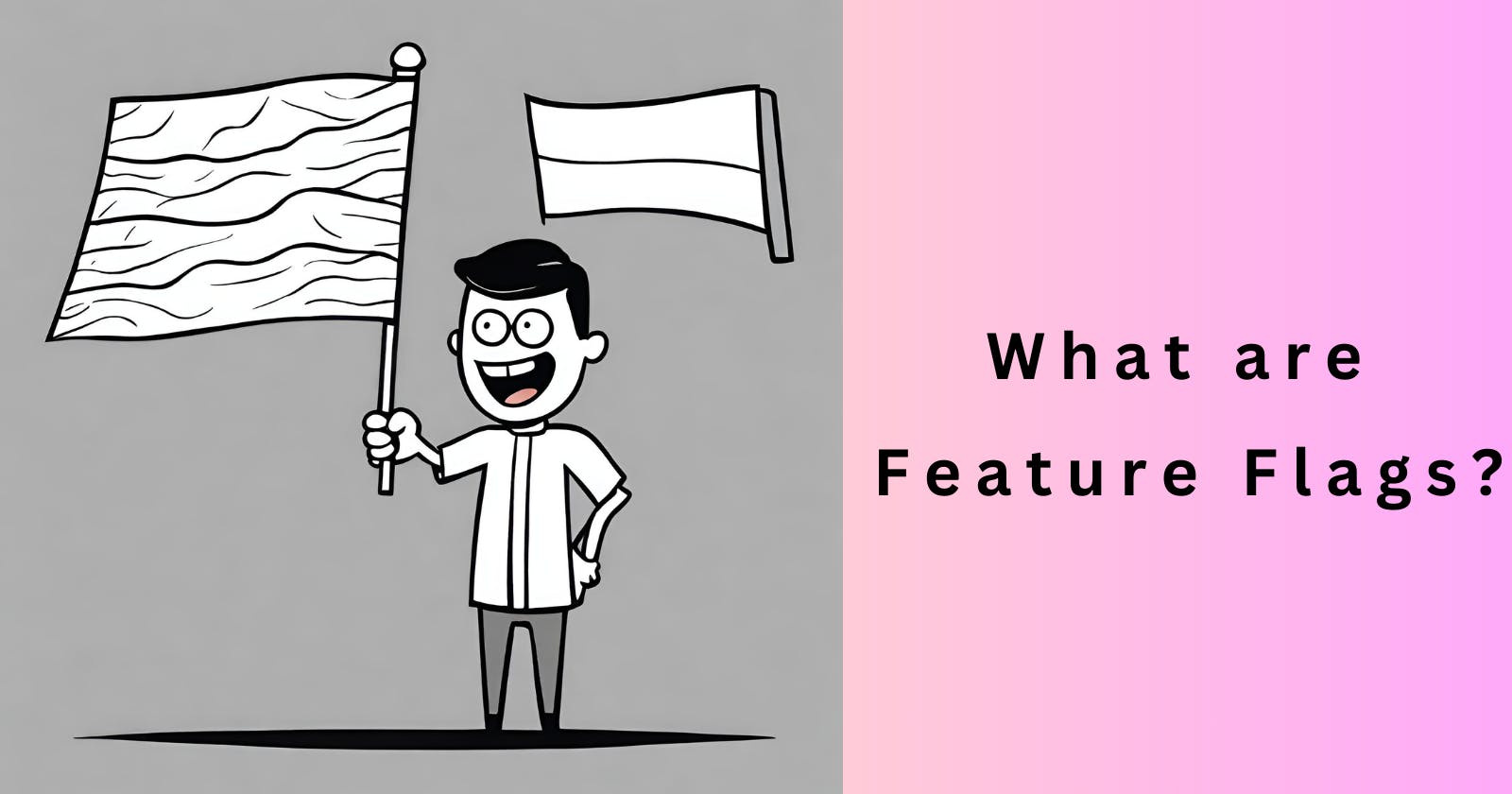
Feature flags are a software development technique that help you enable or disable certain features in a system without changing code or redeploying the entire application.
The idea behind feature flags is the creation of conditional statements/features into deployed code which helps control the behaviour and visibility of a specific feature in an application. Thus, it enables logic only to be provided to specific subsets of users at a time. As long as the flag is toggled on, the code is executed during runtime, but the code is skipped if it is toggled off.
Here is a simple JavaScript code snippet using a feature flag to conditionally display a welcome message:
const welcomeMessageElement = document. getElementById ('welcomeMessage');
if (featureFlags.IsEnabled('showWelcomeMessage'))
In this example, the feature flag showWelcomeMessage determines whether the welcome message is displayed or hidden. This feature flag can be easily toggled to control the visibility of the welcome message in your application.
Types of Feature Flags
There are a variety of feature flag types and their usage is dependent on the needs of a particular project and what you intend to achieve. The number of feature flag types available is not a fixed one, however, there exist certain common types which help developers achieve specific goals. They include:
Release Toggles: This enables or disables features for specific subsets of groups during the release phase and monitors the impact of said features. This allows for easy rollback if issues arise after a release. Once the features are ready, it is rolled out to everyone. An example of this is a canary release
Operational Flags: This enables or disables features for troubleshooting, maintenance or controlling operational aspects and managing system performance.
Experimentation Flags: This helps in testing variations of a feature on a subset of users to gather data which helps in making informed decisions. After the features have been compared, their impact is monitored on a set of metrics, and the winning variation is rolled out to everyone. An example of this is A/B testing
Permission Flags: This governs access to specific features based on user roles or permissions. Thus, a particular subset or group may be denied or granted access to specific features.
Configuration Flags: This helps in adjusting parameters like thresholds and connection settings which aid developers in changing configuration settings without redeploying the entire application.
Kill Switches: A fail-safe mechanism that disables a feature globally in case of an emergency, to protect the system from potential harm.
Multivariate Flags: This helps analyze various combinations of changes to a feature simultaneously.
This list is not exhaustive but covers a broad range of scenarios that development teams use to achieve specific goals. Each type performs a specific function in the development and deployment cycle.
Feature Flagging Tools and Implementation
Successful implementation of feature flags enables developers to release new controlled features and enhance the general user experience. The key aspects of an effective implementation of feature flags are:
Utilizing the Right Feature Flagging Tool: Before we get into implementation, It is essential to select the feature flagging system that aligns with your project's requirements. Popular feature flagging tools include:
ConfigCat: This is a cloud-based feature flag and configuration management platform that supports various programming languages. ConfigCat encompasses user segmentation and multivariate testing.
Optimizely: This is an experimentation platform that aims to optimize digital experiences using data-driven decisions.
LaunchControl: An open-source feature management tool with a focus on flexibility and simplicity.
Split.io: An experimentation platform designed for continuous delivery and controlled rollouts.
LaunchDarkly: Another cloud-based feature management platform that enables feature toggling and experimentation.
These are some of the tools that empower modern development teams to toggle features on/off, conduct experiments, and roll out updates with precision. In choosing the right tool for you, consider the scalability and performance of each platform, their integration with existing development workflows/tools, as well as their community and customer support system.
Integration with Codebase: Feature flags should be integrated into your codebase using dedicated libraries or SDKs provided by your chosen feature flagging platform. This strategic approach helps to seamlessly integrate flags into your application.
Understand Feature Flag Types and Use Cases: A good understanding of the different types of feature flags and their specific use cases helps in delivering features with confidence.
Logging and Monitoring: A comprehensive monitoring and logging procedure is needed for a successful feature flag implementation. Establishing Key Performance Indicators(KPIs) for each flagged feature, and monitoring these metrics help to identify any anomalies. On the other hand, logging helps provide insights into flag evaluations and various user experiences.
Iterative Optimization: Regularly reviewing and optimizing your flag configurations, analyzing user feedback, extracting obsolete flags, and evaluating performance metrics help you refine your feature flagging strategy and prevent technical debt.
These and careful planning and vigilance, as well as following best practices for testing and monitoring help in successfully implementing feature flags.
Why Use Feature Flags?
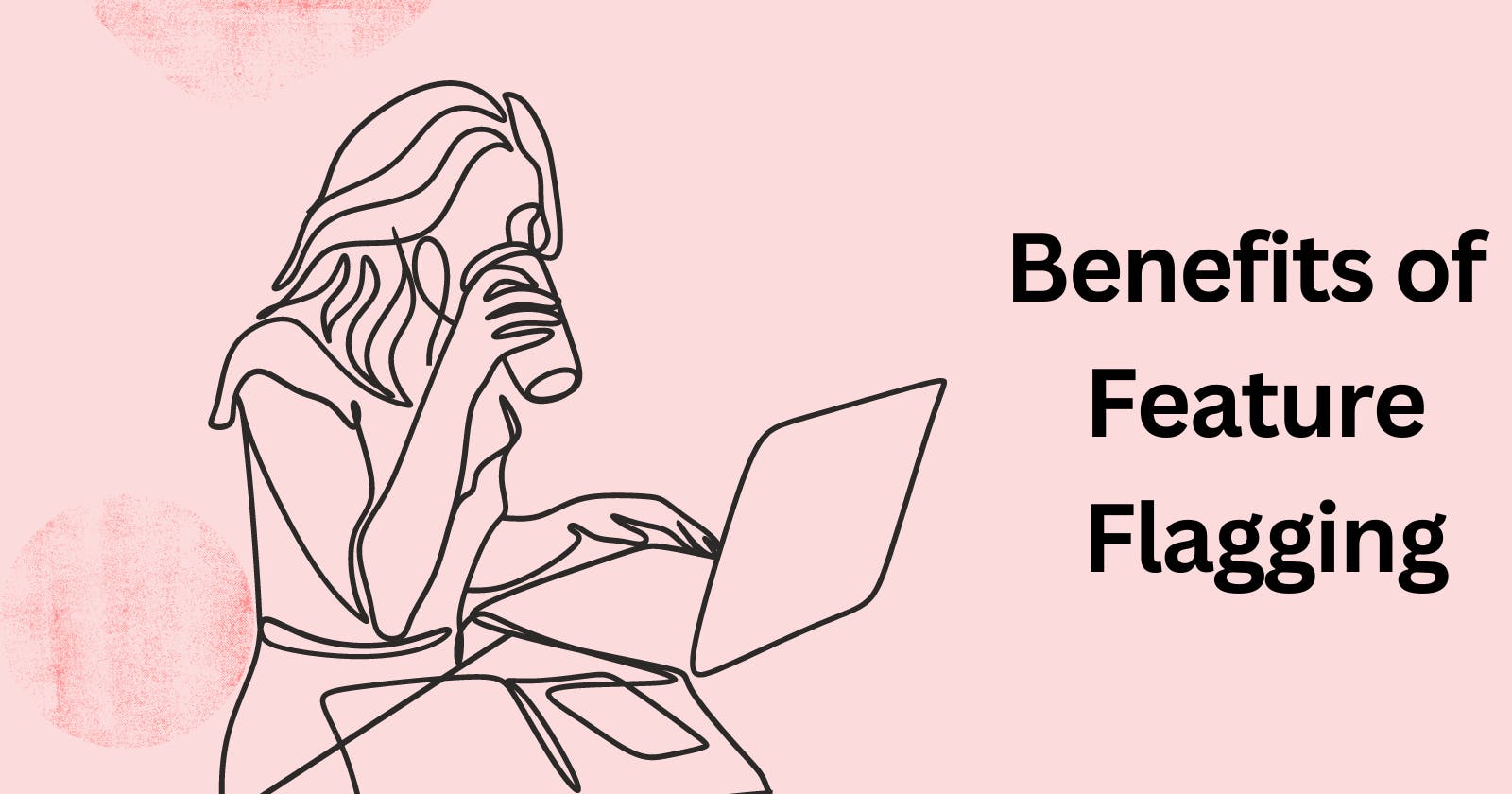
Modern development teams employ feature flags for a variety of reasons, all to enhance user experience. In general, the benefits include:
Mitigating Risks: Feature flags enable gradual rollouts of new functions, that enable developers to identify and address any anomalies before a full-scale release.
Shorter Production Time: Keeping a feature flag disabled for all users except the development team and Quality Assurance team enables fine-tuning of necessary features before they get rolled out to the general public.
Continuous Delivery: Development teams can deploy code continuously while keeping new features hidden until they are ready to be rolled out.
What to Consider
It is imperative to properly manage feature flags because improper management can lead to technical debt. A good solution to this is to regularly review and extract obsolete flags to keep the codebase clean.
Conclusion
The concept of feature flags in the development and release process has proved a valuable tool for the average developer. By understanding the ins and outs of feature flags, development teams can harness the power of feature flags to deploy new functionality to production and deliver high-quality software.